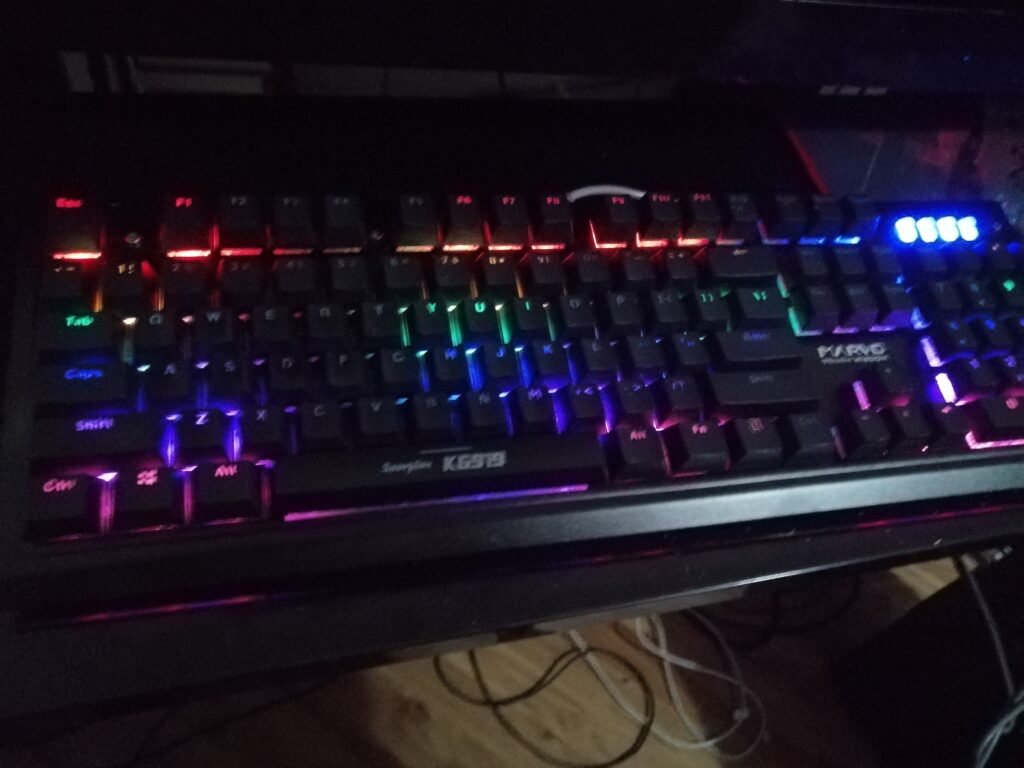Using a keyboard properly is essential for efficient and accurate typing. Here are some tips to help you use a keyboard effectively:
- Position your hands correctly: Place your fingers on the home row keys. The home row keys are ASDF for the left hand and JKL; for the right hand. Keep your wrists straight and your fingers slightly curved.
- Use all your fingers: Each finger should be responsible for pressing specific keys. The index fingers should rest on the F and J keys, while the other fingers should naturally rest on the keys adjacent to the home row.
- Maintain proper posture: Sit up straight with your feet flat on the floor. Position your keyboard at a comfortable height and distance to avoid strain on your wrists, arms, and shoulders.
- Type with a light touch: Avoid pounding on the keys. Instead, use a gentle touch and let the keys spring back up after pressing them. This will reduce strain on your fingers and decrease the chances of making errors.
- Practice touch typing: Touch typing means typing without looking at the keyboard. By memorizing the key locations and using muscle memory, you can type faster and more accurately. There are many online typing tutorials and programs available to help you improve your touch typing skills.
- Use keyboard shortcuts: Keyboard shortcuts can help you navigate and perform tasks more quickly. Learn common shortcuts for functions like copy (Ctrl+C), paste (Ctrl+V), undo (Ctrl+Z), and save (Ctrl+S).
- Take breaks and stretch: Typing for extended periods can strain your hands and fingers. Take regular breaks to stretch your fingers, hands, and wrists. Performing simple exercises like wrist rotations and finger stretches can help prevent discomfort and injury.
- Keep your keyboard clean: Regularly clean your keyboard to remove dust, debris, and germs. Turn off your computer, unplug the keyboard, and use a soft cloth or compressed air to clean the keys and crevices.
By following these tips, you can improve your typing speed, accuracy, and overall comfort while using a keyboard.
There are essential training free software you can use to excersize normal proper even blind typing
These links can help you. Happy Go Lucky Increase Speed Of Input.